(For the introduction post : Rebuilding the Test Lab v2 )
Before getting into the actual planning let me describe the environment and restrictions.
- Hardware
- Dell 2950 w/ 2 Xeon 3GHz CPUs, 32 GB RAM, 12 TB JBOD Direct attached
- Software
- Windows 2012 R2 (full install), Hyper-V role, with Windows Deduplication running on the JBOD to keep file sizes on VHDs down. The license is through our company MSDN account, permissible as this is for testing and development.
- Powershell v5 is installed
- Network
- Dual gigabit ethernet adapters connected to the company LAN.
- Restrictions
- As a “guest” on the company network, I have to be very careful to isolate traffic in and out of my test environment. I’ll use a Vyos VM Router to do this.
- I have no System Center VMM, no VMware, just plain vanilla out of the box Windows.
Alright so with our tools laid out, let’s talk about goals. What do I want to do be able to develop and test on this box? What’s that going to take? I’ve got to keep this simple or I’ll go down a rabbit hole of setting up the setup of the environment so that in the end I’ll get bogged down in minutiae. That may come later but for now – simple wins over cool new stuff.
Goal 1 : Learning to work in more of a DevOps kind of environment with source control and a development pipeline for my Powershell based tools. For this we’ll need TWO Virtual subnets – one for Dev and one for Test. Since there will only be one or two people on this at a time, I can build this all on the same box for now. Later when this process becomes more mainstream it won’t be difficult to rebuild the infrastructure on a production box.
Goal 2: build as much as possible with DSC – within reason. This is that rabbit hole I mentioned above. True you can build out a full network from scratch with DSC and a server WIM, but I’ve never done that and in the interest of getting stuff running right now I’m going a more old school route. Build a “Base” server in each subnet that is a multifunction server. It’ll be a domain controller, with DHCP, DNS, Windows Deployment Services and a DSC Pull server. From THERE I can work on things that I’m either rusty or inexperienced on. Walk before run before fly and all that good jazz.
I might add a goal 3 later but for now this is good. Let’s diagram this out so we can get that big picture over view.
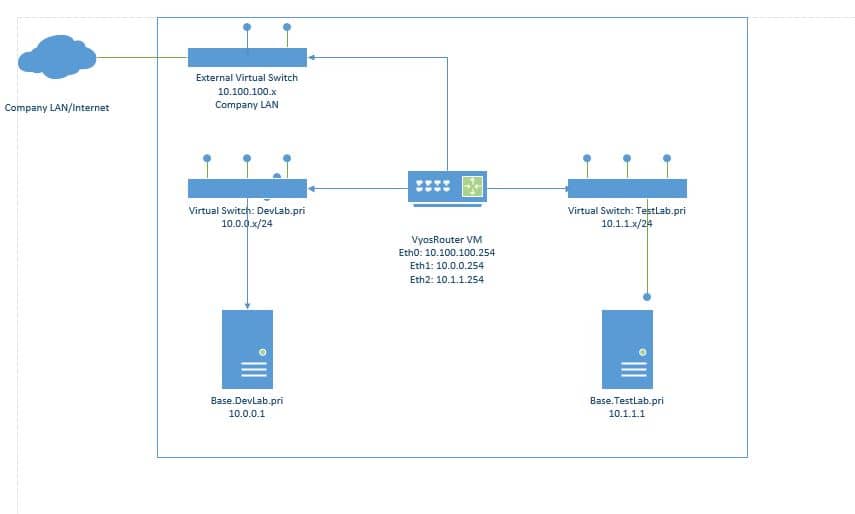
Right. Next step, we build 3 VM switches, a VyosRouter and 2 “Base” servers.
See ya then!